To Subscribe to the Maps RSS Feed (Updates without E-mail notifications)
(Click Images to Enlarge)
Step 1: Navigate to the Maps page http://www.nab.usace.army.mil/Missions/CivilWorks/NavMaps.aspx
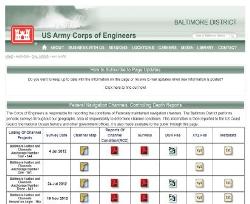
Step 2: Scroll to the bottom of the page and click the RSS Icon

Step 3: Click "Subscribe"

To Receive Email Updates When New Information is Posted
Click Images to Enlarge
Step 1: Navigate to http://blogtrottr.com

Step 2: Enter http://www.nab.usace.army.mil/DesktopModules/DigArticle/RSS.ashx?portalid=63&moduleid=41836 into the URL field

Step 3: Enter your E-mail in the E-mail field

Step 4: Select the frequency you would like to be emailed with updates from the drop-down menu (note: Real Time updates are not available for this page. Also note that you will not receive an E-mail if no updates have been posted since your last E-mail.)

Step 5:Click"Feed Me"

Step 6: Follow the links in the Blogtrottr E-mail to confirm your subscription.